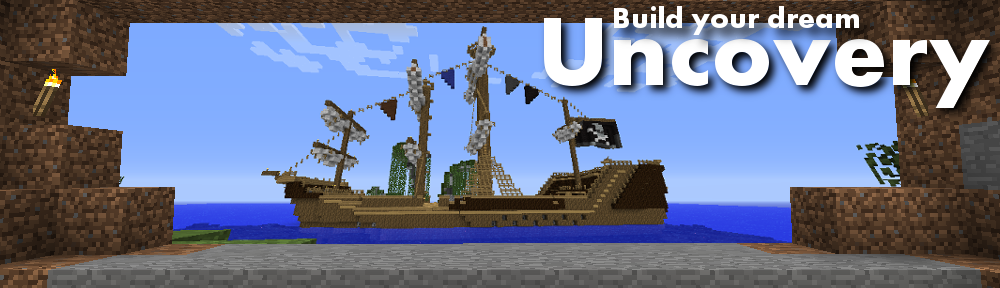- The City – Creative (Our Build Showcase)
- The Empire – Survival, Protected lots
- The Flatlands – Creative, Protected lots
- The Nether – Survival, Resource world
- The Darklands – Survival, Resource world
- The Aether – Survival, Protected lots
- The Kingdom – Survival, Protected lots, Purchased lots
- The Draftlands – Creative, Protected lots, Purchased lots
- The Skyblock – Challenge, Protected lots, Purchased lots
- The End – Challenge
- The Hunger world – Challenge
- The Deathlands – Challenge
The City
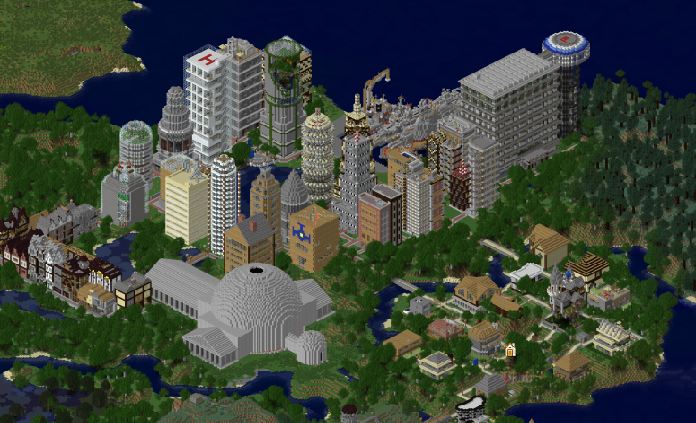

The City world is a collaborative work mostly made up of user contributions. These have been made in contests and independent work in survival mode. Please take a look at the featured builds!
You spawn here and are “reborn” when you die. Many portals exist to teleport you to the other worlds (see below) on the server and there are warps to areas of the city world with different styles of buildings such as Egypt, Japan etc.
Only Elders and Masters may build directly in the city. At any time, additional buildings are welcome to be copied to the city from a survival map. We are interested in anything that fits the current city themes.
The Empire



This world and Flatlands are the two choices you have for your personal lot when you first gain building rights.
The Empire is the primary survival world made up of 128×128 lots. In order to build here you need to apply for a lot here first. This is a permanent world where many players choose to place their main builds. In case the minecraft world generation method changes dramatically, we might reset all empty lots to the new method so we can get new biomes and materials. Occupied lots will stay as-is. Lot owners will then have the option to reset their lots, switch to a different one or to keep their current as-is.
The Flatlands



This world and Empire are the two choices you have for your personal lot when you first gain building rights.
The Flatlands is a creative world in which you have unlimited resources, can fly, and cannot die. But there is no landscape – it’s just a flat land. The lots here are also 128×128 blocks large. There are no animals and no hostile mobs. Inventory here is split from the inventory you have in other worlds, and you cannot use the shop here.
Lava and water buckets may not be used in the Flatlands unless you are a Citizen, or have donated. Also, spawn eggs and potions are completely prohibited. These rules are due to persistent griefing in the past by new players. We have prepared different stereotypical lots (such as an island, desert etc) that flatlands lot owners can reset their lots to.
The Nether
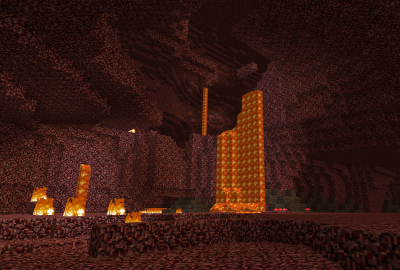

The nether has a central protected area in which you cannot build but otherwise you are free to roam and build there. It does not have any lots.
Even though this world has no protections, griefing is still forbidden! Do not remove blocks from or damage builds without permission, no matter where they are. If it is not naturally generated, it is off limits.
You cannot build nether portals in the empire. The reasons are explained here.
However, you can create a nether portal (standard with obsidian and flint & steel) when in the nether, and that portal will bring you to the darklands. The nether scales to the darklands 1:8 so you can make a portal in the nether every 100 blocks which will bring you 800 blocks further in the darklands. HOWEVER, you cannot go back through these portals! They are a one-way street into the darklands!
In case the nether world generation method changes dramatically, we might reset the nether. We will not reset it simply to make it easier to get glowstone.
The Darklands


The Darklands is a place that is used for mining and to have access to new world formats as they are released. Darklands also does not have any lots. Since we will not re-generate the complete Empire every time there is a new type of tree, ore or biome, we will instead delete and regenerate the complete darklands. So it does not make sense to build too much here since IT WILL BE DELETED every couple of months (or even weeks, depending on Minecraft updates). Deletions will be announced at least a week in advance.
The Darklands are dangerous. The only way to make light there is with light stone from the nether. You cannot use /sethome or /home. In fact, the only way to leave the Darklands is through the main portal at spawn, or by dieing. Also, creepers will make holes on explosion and endermen will grief your stuff. Further, you cannot use the shop there.
Even though this world has no lot protections, griefing is still forbidden! Do not remove blocks from or damage builds without permission, no matter where they are. If it is not naturally generated, it is off limits.
Darklands Schedule:
- Hungry Wednesdays: Autoheal is disabled. Eating will not heal you.
- Freaky Frydays: It’s daylight in the Darklands, but the sun will burn you! Seek shadow, water or a fire resistance potion!
- Bloody Sundays: PVP is ON in the Darklands!
The Aether



The aether is very similar to the empire. It is a “sky island” world divided into lots, only here they are 192×192 blocks large. You need to be “Citizen” level or above to get a lot here.
Since the islands are not connected by bridges, it is impossible to reach lots by simply walking there. Since they are protected, you cannot build yourself a bridge to cross lots. We created walkways on the lowest level to get around. Please click on the button here to show how to get there.
PLEASE NOTE that there is currently no additional protection for the sky walkways, so you can edit those on your lot. So you are responsible for not damaging them so people can still walk there to get to their lot.
The Kingdom



The Kingdom is 100% like the empire except that you can get a lot there only if you pay Uncs for it. The lots are huge and meant for larger group builds. Main kingdom lots are 256×256 blocks large, with 16 block wide street lots between them.
Users can abandon their lot for a 50% refund. Otherwise, the lot will be reset when the user leaves the server.
Other than this world being for group builds and the lots being purchased with Uncs, this is a regular, permanent overworld map, with no significant difference from the Empire.
The Kingdom world will never be reset or changed, no matter how much the minecraft world generation process changes.
The Draftlands



The Draftlands has the same lot structure and size as the Kingdom, but it is flat and creative. It is meant for large-scale, group based kingdom projects that need special tools for planning. It has the same lots as the kingdom.
Only Elders can get lots here and they can get only those where they have the same lot in the Kingdom already. Elders can add lower level users to the lots as members. They can also use a wide range of World-Edit commands here to allow faster building. There is even an option to copy the equivalent Kingdom Lot over to the draftlands for better landscape planning.
If a user does not need the lot anymore, they can abandon it for a 50% refund.
The Skyblock
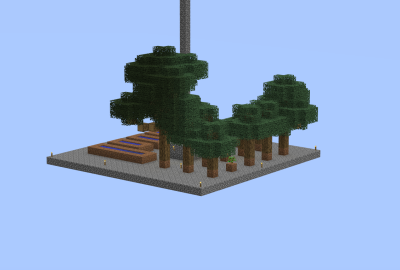


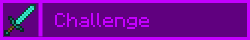
Skyblock is a game where you start off on a tiny space with very few resources and you have to try and survive. The lots here are 128×128 blocks large. You can buy a lot for money and abandon it if you fail with an in-game command. Once you abandon, you have to wait for the next reboot (once every 24 hours) until you can reserve another lot – and then pay again. If you die, you can get back to your lot by using in-game commands. Type /skyblock in-game for command info.
Skyblock inventories, health and hunger are separate from other survival worlds, however XP is shared. You also cannot use the shop in skyblock, as this would ruin the resource restrictions.
The End


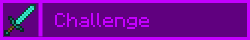
We also have an end world where you can go and have a shot at the dragon. To get there, you need to type /warp enderportal (works only from the city), enter the fortress and find the actual portal. Make sure you do not fly when entering the portal but rather walk into it. The end does not have any lots.
Once you get there, your inventory will be empty. You will have to use the command /kit end to get a set of raw materials to start building. Once you equipped yourself, you can take your shot at the dragon.You cannot heal yourself in the end, you cannot set a home or teleport there. You only can stop yourself from starving by eating something. It is also not possible to take end stone out of this world. It is supposed to be hard. Play in the flatlands if you want something easy.
Please note that the End world gets deleted & reset every after some time when the dragon has been killed.
When you killed the dragon, you should gain about 110 levels of experience and a fountain shows up that lets you port back to spawn after showing you the game credits. To interrupt the game credits, press ESC. If someone is already killing the dragon, ask if you can particpate. If they refuse, let them kill the dragon alone.
The Hunger World
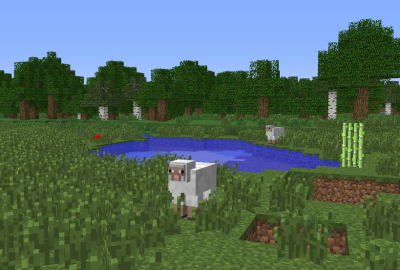

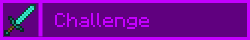

The hunger world is regenerated for each new hunger game, and cannot be entered unless you are participating in a hunger game. It is a “normal” overworld-type world with a world border determined by the current game. See the Hunger Games page for more information. Of course, there are also no lots in the hunger world.
This is one of the few world in which PVP combat is permitted on this server. In this world it’s not just permitted, it’s encouraged!
Note: If you somehow end up in the hunger world while there is not a game in progress, you will probably be killed and returned to spawn. However, if that doesn’t happen, you can always /suicide to get out.
The Deathlands
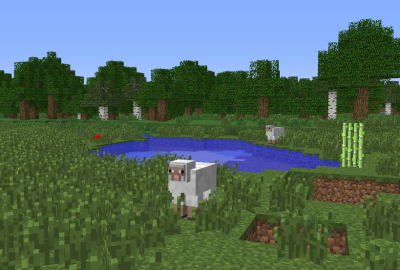

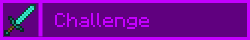

The deathlands is made for ultra-hardcore gaming. See the Hardcore Gaming page for more information. Of course, there are also no lots in the hunger world.
This is one of the few world in which PVP combat is permitted on this server. In this world it’s not just permitted, it’s encouraged!