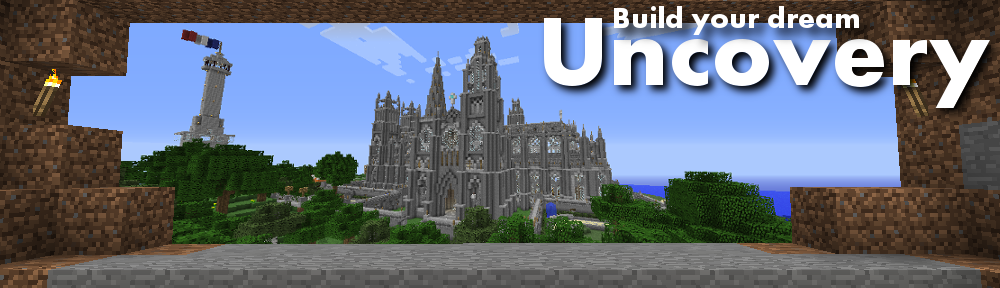There is also a deposit function that allows you to deposit goods for yourself or other players. If you have something in your deposit, you will get a notification upon login. Each deposit box can store and unlimmited amount of one type of good. Everyone can deposit goods for others or receive goods from others, depending on the userlevel. If you deposit something for another user, you can still withdraw it again until the recipient withdraws it himself. You need to buy deposit boxes before you can use them. The price increases steeply for each additional box, but the first ones are quite cheap. You can only deposit items for others if they are active users (i.e. if they own a lot).
| /depotlist | Show items you deposited or received and their depot-id |
| /depositbox check | See the status of your deposit boxes and the costs for the next one |
| /depositbox buy | Buy a depositbox |
| /deposit | Deposit the currently held item |
| /deposit [ user ] | Deposit all of the item for [user] |
| /deposit [ user ] [amount] | Deposit only [amount] for [user] |
| /depositall | Deposit everything in your inventory into your deposit. Will stop when you run out of space in deposit. Useful for emptying your inventory of stacks of items which you normally keep in deposit quickly. |
| /depositall [ user ] | As above, but send items to [ user ]. If used with the special lot_reset user, this can make depositing large amounts of stuff before a lot reset or move much easier. |
| /withdraw <depot-id> | Withdraw the items deposited at <depot-id> |
| /withdraw <depot-id> [amount] | Withdraw only [amount] |
| /withdraw <item-name> [amount] | As above, withdraw items from your deposit by the item name instead of ID. Amount is optional. If more than one slot has the item, it will withdraw from as many slots as needed to obtain the amount requested, up to all of them (if you have room in your inventory). |
| /withdraw @sender | Withdraw all items from @sender, e.g. /withdraw @lottery |
| /withdraw all | Withdraw everything from your deposit in one go. |
| /depositbox consolidate | Consolidate items deposited to you from lottery, shop, and other users into your own existing deposit boxes. For example, if you had deposited dirt for yourself, and then 3 users send you dirt, that takes 4 deposit slots in total. This command moves everything that can be consolidated into the single box for yourself, saving deposit box space, and without having to mess around with your inventory. |
Maximum Deposit Slots per User Level
| Level | User level | ||
|---|---|---|---|
| Regular | |||
| Guest | 0 | ||
| Settler | 5 | ||
| Citizen | 10 | ||
| Architect | 20 | ||
| Designer | 30 | ||
| Master | 40 | ||
| Elder | 50 | ||