Guys, SUCCESS! I found a nice & convenient way to make a mall in spawn. It’s not very spectacular or attractive, but it works and it’s again hands-off!
How does it work? I have created 100 places for chests in the spawn area that represent the 100 closest lots around spawn (K11-T20). Then I wrote a script that makes sure that the owner of the respective box is the same as the owner of the respective lot.
The consequences? You have a lot, you have a box. You have 2 lots, you have 2 boxes! Your lot’s members cannot access your box. And if a lot owner changes, the box owner changes with it.
What do you do? You go to the mall in spawn and bring a chest along. You place it on your location and setup the sign above according to the instructions on the “Money and Trading” page. All done.
What is missing? 800 more spaces for boxes. Yes. Remember we have 30 x 30 lots? Well. I will be finishing those over the next couple of days. The good thing is that the whole stuff is ready for copy & paste so it should not be so difficult. The bad thing is that the current outposts are much too small for this. I could not even build the one in spawn w/o declaring my own lot as spawn. Oh well. I will find a way how to fit it into the north-western tree house:-)
Anyhow I am quite happy about the solution because it means we do not need extra admins that give you a space there etc. So please go and find your box and try it out.
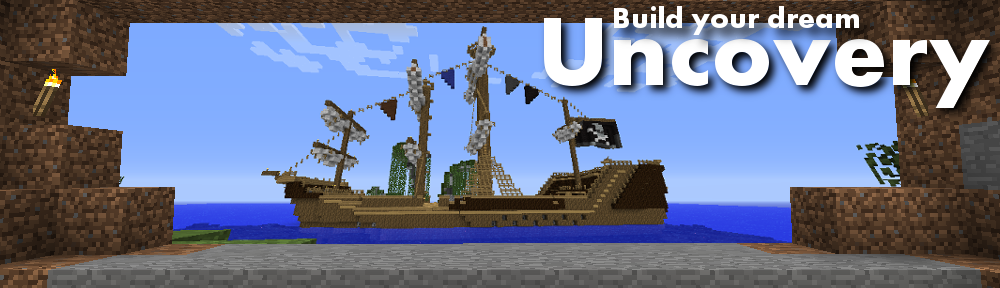
Awesome ingenuity. Looking forward to selling some wares!