 Guys if you have lag, please do the following:
Guys if you have lag, please do the following:
Open a command prompt (in windows, click start, then enter “cmd” in the text box above) and type “tracert uncovery.net”, make a screenshot of the results and send it to me (minecraft@uncovery.net). It should look like the one above.
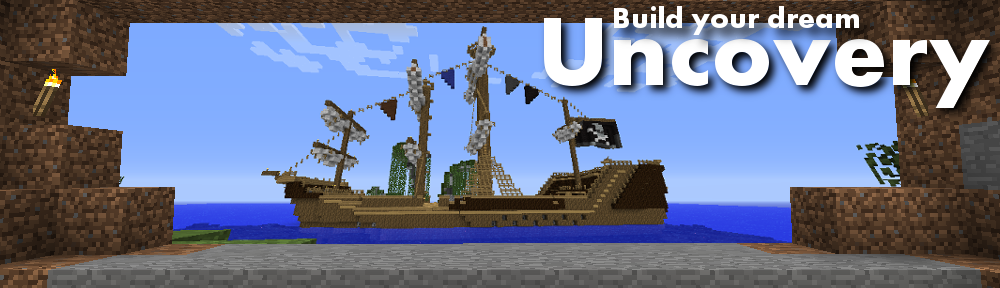
Mac OS X users: Go to your Applications folder, open your Utilities folder, and then open Terminal. There, you will simply type in “traceroute uncovery.net” and press enter.
To take a screen, if you haven’t figured it out already, use Preview, or Grab. Which is in every Mac OS.
Here’s mine:
http://img705.imageshack.us/img705/7418/snapshot20110325202523.png
Whoops! I sent the wrong screen… lol
Sorry, I cant send one. My comp. says “tracert” is not a recognizalbe command….
Done on 2011.03.25 @ 10:02 +0900
@Ontopic Ill do so when I have lagg.
@Offtopic Why are you paying so many attention to lagg? The only person who I know that has lagg, is you :/
– I never had server-side lagg for quite a LONG time –
because we HAD a severe issue today. All users had, for about 5 hours. See post above please.
I do get it when the people are in nether
behold my amazing natural latency
http://dl.dropbox.com/u/23357028/New%20Bitmap%20Image.gif
http://img825.imageshack.us/i/screenshot20110325at101.png/
Funny story: I started having lag, so I took this screenshot. When I went back to playing, lag was gone. So this may either be normal or lag, not quite sure.