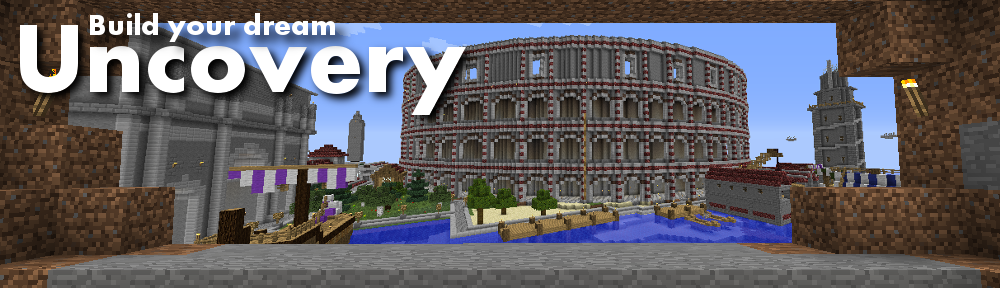Guide to downgrade to version 1.2_02
Quote from LADoMAN on 2011/02/24, 06:47For people like Hiosa who have problems playing it online at minecraft.net, make sure you don't have any mods running, it'll just show you a black or white screen after logging in..
For people like Hiosa who have problems playing it online at minecraft.net, make sure you don't have any mods running, it'll just show you a black or white screen after logging in..
Quote from embrac3 on 2011/02/24, 11:24i got the djinn one and now it's all messed up!!! it says "cannot connect to minecraft.net"!!!! Wut to do!!?!?!?
i got the djinn one and now it's all messed up!!! it says "cannot connect to minecraft.net"!!!! Wut to do!!?!?!?
Quote from henry_paiste on 2011/02/24, 12:23Embrac3,
I had the same problem, fortunately, I found a good work-around.
1. Save anything from your Minecraft folders such as your world(s), your texture packs, etc.
2. If you are on PC, download this file: http://minecraft.en.softonic.com/
If you are on a Mac, download this one: http://minecraft.en.softonic.com/mac/downloadDownloading this is like downloading a new minecraft basically. It is the old one, but will update automatically. Put your texture packs, worlds, etc back into the respective folders.
3. Open Minecraft, download the new update, and it should work just fine.
4. Smile :D
Embrac3,
I had the same problem, fortunately, I found a good work-around.
1. Save anything from your Minecraft folders such as your world(s), your texture packs, etc.
2. If you are on PC, download this file: http://minecraft.en.softonic.com/
If you are on a Mac, download this one: http://minecraft.en.softonic.com/mac/download
Downloading this is like downloading a new minecraft basically. It is the old one, but will update automatically. Put your texture packs, worlds, etc back into the respective folders.
3. Open Minecraft, download the new update, and it should work just fine.
4. Smile :D
Quote from micko888 on 2011/02/24, 13:25i tryed to to downgraded minecraft on a school mac while i had a few hours spare. I followed your steps and it didnt work. It downgraded but when i go to open it you log in then it goes into a black screen and doesnt do anything else after that.
i tryed to to downgraded minecraft on a school mac while i had a few hours spare. I followed your steps and it didnt work. It downgraded but when i go to open it you log in then it goes into a black screen and doesnt do anything else after that.
Quote from OSF on 2011/02/24, 13:32don't use texture packs or be careful with them until they are updated due to new blocks
also micko didn't you say you figured it out
don't use texture packs or be careful with them until they are updated due to new blocks
also micko didn't you say you figured it out
Quote from BlueRain on 2011/02/24, 13:36Well Ladoman, I figured it out. For GNU/Linux, you only need the minecraft.jar in the new bin directory and let everything download itself from the server; of course with the Version file in the bin directory also. The reason why I had issue was because when I copied over your bin directory over to mine, your data files were all .dll when for Linux, it's .so. Different files conflicting. Even when I thought I had it figured out with the .so, I now had OpenJDK issues, so I switched over to SunJDK and it works great. That's all for now. :)
Well Ladoman, I figured it out. For GNU/Linux, you only need the minecraft.jar in the new bin directory and let everything download itself from the server; of course with the Version file in the bin directory also. The reason why I had issue was because when I copied over your bin directory over to mine, your data files were all .dll when for Linux, it's .so. Different files conflicting. Even when I thought I had it figured out with the .so, I now had OpenJDK issues, so I switched over to SunJDK and it works great. That's all for now. :)
Quote from micko888 on 2011/02/25, 04:20OSF said:
don't use texture packs or be careful with them until they are updated due to new blocksalso micko didn't you say you figured it out
Yes for my windows at home not the mac's at school
OSF said:
don't use texture packs or be careful with them until they are updated due to new blocksalso micko didn't you say you figured it out
Yes for my windows at home not the mac's at school
Quote from henry_paiste on 2011/02/25, 09:24Micko, I've hit the same wall. I was given the option to "Update Now" or "Not Now." Of course I chose not to, but then it loaded up a black screen. I wonder what the problem is...?
Micko, I've hit the same wall. I was given the option to "Update Now" or "Not Now." Of course I chose not to, but then it loaded up a black screen. I wonder what the problem is...?