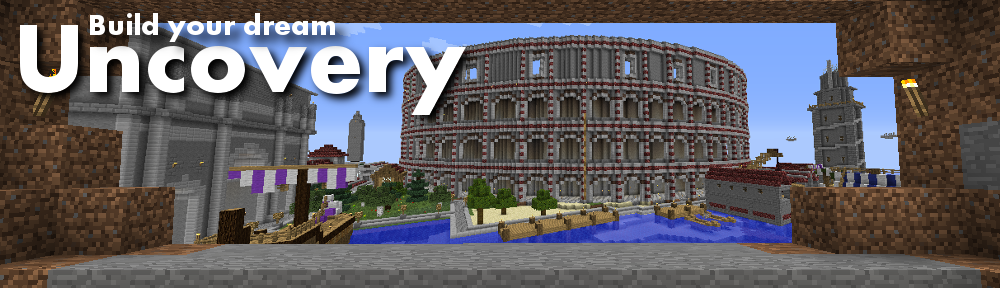Minimap
Quote from HylandQuidClan on 2015/05/01, 02:57I run into a lot of people who do not use a minimap. Of course, using one is optional, but REALLY helpful. Never get lost in the Darklands for instance, or at least always know which way your base is... If you are killed, know where to find your items. Set waypoints at the corners of your plot instead of building towers. Easily line up tunnels from one place to another. There are many ways a minimap is helpful.
If you want to use a minimap, but find the setup difficult, here's a guide to installing the minimap and mod loader I use. In the 1.7.10 days, I used a different one but in the 1.8 world I've only found this one so far, but it works well.
First you need liteloader. To get one that supports 1.8, download the one from here: http://jenkins.liteloader.com/job/LiteLoaderInstaller/. I suggest using the jar version since it will work on whatever OS you're using. Once downloaded, run the jar to install it (double click should be all you need to do).
Now you should be able to launch your minecraft again, and see that it's using a "Liteloader 1.8" profile. Go ahead and join a game in single or multiplayer mode just to have Liteloader finish initializing itself.
Now you need to find your .minecraft folder (the location varies by OS). For windows, just do start -> run and then type %appdata% and press enter. You can type that in an Explorer window instead if you like, it works either way. For Linux, you'll find the folder in your home folder (but hidden) press Ctrl-H or use menus to show hidden files.
Once you've found the .minecraft folder, open it and you should see a folder called "mods". Open the mods folder. If you don't have a mods folder, then just create a new folder and name it "mods" without the quotes... You'll put the minimap mod in that folder.
Download VoxelMap (here's a link that works for me: http://dl.mod-minecraft.net/download.php?file=bc625f94f12c1fff889fd431e873ad08). Once downloaded, put the "VoxelMap-Mod-1.8.litemod" file in the mods folder you opened earlier.
If you still have minecraft open, close it. Open it again and click play. Once you get to the menu you might notice a little tab on the right side, you should be able to click it and see that you have the minimap (VoxelMap) loaded and active.
Now just play as normal.
Use "M" to bring up the map menu. You can set whatever options you like. "X" will bring up a fullscreen map and also close it. "B" is a shortcut to setting a waypoint.
If you have any questions I will try to help.
I run into a lot of people who do not use a minimap. Of course, using one is optional, but REALLY helpful. Never get lost in the Darklands for instance, or at least always know which way your base is... If you are killed, know where to find your items. Set waypoints at the corners of your plot instead of building towers. Easily line up tunnels from one place to another. There are many ways a minimap is helpful.
If you want to use a minimap, but find the setup difficult, here's a guide to installing the minimap and mod loader I use. In the 1.7.10 days, I used a different one but in the 1.8 world I've only found this one so far, but it works well.
First you need liteloader. To get one that supports 1.8, download the one from here: http://jenkins.liteloader.com/job/LiteLoaderInstaller/. I suggest using the jar version since it will work on whatever OS you're using. Once downloaded, run the jar to install it (double click should be all you need to do).
Now you should be able to launch your minecraft again, and see that it's using a "Liteloader 1.8" profile. Go ahead and join a game in single or multiplayer mode just to have Liteloader finish initializing itself.
Now you need to find your .minecraft folder (the location varies by OS). For windows, just do start -> run and then type %appdata% and press enter. You can type that in an Explorer window instead if you like, it works either way. For Linux, you'll find the folder in your home folder (but hidden) press Ctrl-H or use menus to show hidden files.
Once you've found the .minecraft folder, open it and you should see a folder called "mods". Open the mods folder. If you don't have a mods folder, then just create a new folder and name it "mods" without the quotes... You'll put the minimap mod in that folder.
Download VoxelMap (here's a link that works for me: http://dl.mod-minecraft.net/download.php?file=bc625f94f12c1fff889fd431e873ad08). Once downloaded, put the "VoxelMap-Mod-1.8.litemod" file in the mods folder you opened earlier.
If you still have minecraft open, close it. Open it again and click play. Once you get to the menu you might notice a little tab on the right side, you should be able to click it and see that you have the minimap (VoxelMap) loaded and active.
Now just play as normal.
Use "M" to bring up the map menu. You can set whatever options you like. "X" will bring up a fullscreen map and also close it. "B" is a shortcut to setting a waypoint.
If you have any questions I will try to help.
Quote from HylandQuidClan on 2015/05/01, 21:59Bump this onto the main page...
Bump this onto the main page...
Quote from stephdeg on 2015/05/04, 18:06Thanks for the post, Quid!
I've had fun playing so far without the use of minimaps (including some stuff desperate searching), but that's a great tool :)
I was playing under an optifine profile though, and now I don't know how to combine optifine and this minimap/Liteloader combo, or even if it's possible.
Thanks for the post, Quid!
I've had fun playing so far without the use of minimaps (including some stuff desperate searching), but that's a great tool :)
I was playing under an optifine profile though, and now I don't know how to combine optifine and this minimap/Liteloader combo, or even if it's possible.
Quote from HylandQuidClan on 2015/05/06, 01:56It should be possible to do both, but I don't know the specifics myself. I've heard of things like running Forge and Liteloader together. I've seen a few search results for youtube that claim to explain using Liteloader and Optifine together, but haven't watched any of them.
It should be possible to do both, but I don't know the specifics myself. I've heard of things like running Forge and Liteloader together. I've seen a few search results for youtube that claim to explain using Liteloader and Optifine together, but haven't watched any of them.