I would like to ask the Uncovery community (again) for some help getting some data together. In order to display all the blocks and items on the website correctly, I have so far used an image provided by the minecraft wiki. The issue is that this image is not up to date. So I would like to get all the images that are already in the wiki available. For this however, I need the URLs of the individual block graphics that are available on the wiki.
For this, I have created a spreadsheet.
How to enter data:
- Open the spreadsheet and pick a line, let’s say line 233:
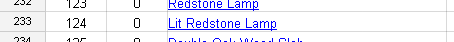
The first field is the ID, the second the “Damage Value” and the last one the name & link of the item. Click on the link. A box will pop up that let’s you go to the respective wiki page. The links are guessed do not all work. Just as in this case for example, so please search for redstone lamp in the wiki search field instead. This will bring you to this page. - If the Damage Value is 0, just take the appropriate image on the top right of the page (in this case the lit redstone lamp). If the Damage value in the table above is NOT 0, there is most likely a rotating image on the top right that will sooner or later display the block that you want to have. See for example slabs. To make sure you have the right item, please check in the sidebox on the right the entry “Data Value” to be the same as the first column.
- Once you click on the right image, you will come to a page like this here. There is the same image on the top right, click on it again to get to a page where you see only the image, like this here. Now look at the URL of the image, it looks like this:
http://hydra-media.cursecdn.com/minecraft.gamepedia.com/a/a8/Redstone_Lamp_%28Active%29.png - I am interested only in the part after “gamepedia.com”. So copy and paste that part into the spreadsheet: /a/a8/Redstone_Lamp_%28Active%29.png
Make sure it has the / in the beginning and ends with .png. If there is anything like ?version=…. behind it, please remove that. - Rinse and repeat :)
Thanks for the help! If there are unclear items, please skip them and put a ? in the field instead of the URL.

I can’t seem to edit anything. I can help out a lot tonight if your able to make it editable tonight. :)
Thanks, fixed it now!
Glad to have an easy way to help! :D
Oh, what about gifs?
If it’s a gif of one block (like the moving piston), justuse that one. If it’s a gif of several blocks, just put a “?” instead please!
Some pictures can be taken from the Grid directly.
Such as 175 – Large Fern @ http://minecraft.gamepedia.com/Large_Fern (you notice the large fern icon isn’t even on the larger icon reel, but its still on the grid) and when you right-click the Large Fern icon and click View you get the URL as http://hydra-media.cursecdn.com/minecraft.gamepedia.com
/d/d9/Grid_Large_Fern.png?version=804fd26deac66c0228444045b8fe25f8.
So can you still use the small icon? the /d/d9/Grid_Large_Fern.png?
media.cursecdn.com/minecraft.gamepedia.com/d/d9/Grid_Large_Fern.png
Link still works and you get icon on top in the browser tab.