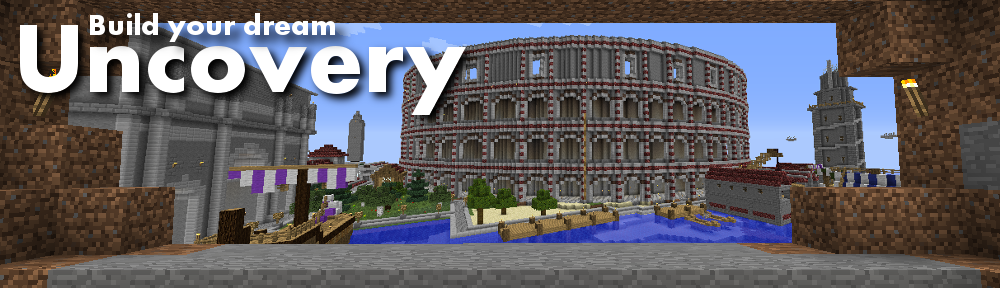Downgrade to 1.5.1 caused problem - Please Help!
Quote from RDStewart1992 on 2013/05/05, 08:14Since downgrading to 1.5.1 to access the server it has kept kicking me out after 1 or 2 mins every time with the following message:
"internal exception: Java.net.SocketException: Software caused connection abort: socket write error"
I have tried deleting/downloading minecraft again deleting absolutely everything beforehand, disabled/enabled my wireless adapter, reset the router and troubleshooted the java program but had no luck. Please help me as I'm pretty much stuck with this.
So frustrating, I want to be back on the server.
Since downgrading to 1.5.1 to access the server it has kept kicking me out after 1 or 2 mins every time with the following message:
"internal exception: Java.net.SocketException: Software caused connection abort: socket write error"
I have tried deleting/downloading minecraft again deleting absolutely everything beforehand, disabled/enabled my wireless adapter, reset the router and troubleshooted the java program but had no luck. Please help me as I'm pretty much stuck with this.
So frustrating, I want to be back on the server.
Quote from RDStewart1992 on 2013/05/05, 08:22Just to add that I did not have any mods installed or skins or anything. Just minecraft as it comes when it's first downloaded.
Just to add that I did not have any mods installed or skins or anything. Just minecraft as it comes when it's first downloaded.
Quote from Akashiya on 2013/05/05, 08:23Only thing I can think of that happens is that your computer itself is kicking you off and your connection or lag from ingame. Only time I get that message is when a lot of programs or tabs in browser are open. Try shutting down everything except minecraft and see if that helps. What program are you using to open minecraft? The original download from minecraft.net or something for switching out jars like magic launcher?
Only thing I can think of that happens is that your computer itself is kicking you off and your connection or lag from ingame. Only time I get that message is when a lot of programs or tabs in browser are open. Try shutting down everything except minecraft and see if that helps. What program are you using to open minecraft? The original download from minecraft.net or something for switching out jars like magic launcher?
Quote from kidcodiwise on 2013/05/05, 08:28Try downloading the new official launcher from Mojang website. I haven't yet but I've heard you can easily downgrade to previous versions. Maybe you have a corrupt .jar or something
Try downloading the new official launcher from Mojang website. I haven't yet but I've heard you can easily downgrade to previous versions. Maybe you have a corrupt .jar or something
Quote from RDStewart1992 on 2013/05/05, 08:28The problem first occured in the original launcher. I've tried minecraftdev.exe from the Mojang website and the problem is still there. The only tab open is this and I never have any other program open whilst playing Minecraft as my laptop has a tendency overheat otherwise.
I might try shutting down completely to see if it's a one off problem as I always hibernate this thing.
The problem first occured in the original launcher. I've tried minecraftdev.exe from the Mojang website and the problem is still there. The only tab open is this and I never have any other program open whilst playing Minecraft as my laptop has a tendency overheat otherwise.
I might try shutting down completely to see if it's a one off problem as I always hibernate this thing.
Quote from RDStewart1992 on 2013/05/05, 08:37That didn't work :/
I wish I never upgraded this now.
That didn't work :/
I wish I never upgraded this now.
Quote from kidcodiwise on 2013/05/05, 08:38What I would so is (if you can't have a single player world you care about) delete every single file related to Minecraft and then download the new launcher from Mojang. Start completely fresh
What I would so is (if you can't have a single player world you care about) delete every single file related to Minecraft and then download the new launcher from Mojang. Start completely fresh
Quote from RDStewart1992 on 2013/05/05, 08:46I did that already, I backed up my worlds first though XD.
I just unistalled an old version of Java even though I also had the most recent version, too. Is that supposed to happen?
Just runnung defrag right now and will test mc in a bit.
I did that already, I backed up my worlds first though XD.
I just unistalled an old version of Java even though I also had the most recent version, too. Is that supposed to happen?
Just runnung defrag right now and will test mc in a bit.
Quote from Seanboyy on 2013/05/05, 08:47Try these suggestions: http://www.minecraftforum.net/topic/1416154-how-to-fix-internal-exception-javanetsocketexception-connection-reset/
Try these suggestions: http://www.minecraftforum.net/topic/1416154-how-to-fix-internal-exception-javanetsocketexception-connection-reset/
Quote from RDStewart1992 on 2013/05/05, 09:03Thanks Sean, I will refer back to that if I test it and it still doesn't work. Everything on that page is extremely relevant to my problem.
Thanks Sean, I will refer back to that if I test it and it still doesn't work. Everything on that page is extremely relevant to my problem.
Quote from RDStewart1992 on 2013/05/05, 09:27Thank you guys for your help. It has really paid off as I have managed to fix the problem. Karma's on the house guys.
Thank you guys for your help. It has really paid off as I have managed to fix the problem. Karma's on the house guys.