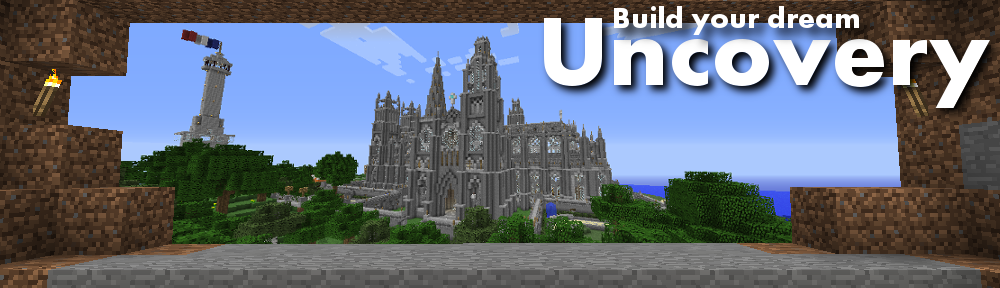I just fixed all the warp gates. They are a bit smaller now, but still work fine. Of course there is still the Minecraft bug that reloads your area in a very strange way when you teleport. So either sit there and enjoy the show until you are standing on solid ground or logout and relogin immediately which is much faster.
Category Archives: Plugins
/home problems
Binkydude has reported to me that the /home command is not accurate anymore. It would transport him to random locations more or less near the set home location. I am currently trying to contact the plugin developers to fix that. If you have the same problem, please leave a comment here.
7th Mall finished, Done!
The last mall is finished. K21-T30, southern outpost
Mall Oddity discovered
Today when building the western outpost mall I discovered that two player who should be located in the northern outpost had build their store already there. I have no idea how this was possible or happened. I relocated the stores to the northern mall
Hiosa and Simmonsrb please check your mall boxes in the northern mall and place your signs. I only relocated the boxes and their content and not the signs. If you can give me a hint how your stuff ended up being there I would be happy.
6th mall done.
Ok, K1-T10 is done now at tthe northern outpost.
5th Mall done
The fifth mall is also done. Lots A1 – J10 (North-Western Outpost)
4th Mall done
The fourth mall is also done. Lots U1 – AD10 (North-Eastern Outpost)
3rd Mall done
The third mall is also done. Lots U11 – AD20 (Eastern Outpost)
2nd Mall done
The second mall is also done. Lots U21 – AD30 (South-Eastern Outpost)
Spawn Mall Finished!
Guys, SUCCESS! I found a nice & convenient way to make a mall in spawn. It’s not very spectacular or attractive, but it works and it’s again hands-off!
How does it work? I have created 100 places for chests in the spawn area that represent the 100 closest lots around spawn (K11-T20). Then I wrote a script that makes sure that the owner of the respective box is the same as the owner of the respective lot.
The consequences? You have a lot, you have a box. You have 2 lots, you have 2 boxes! Your lot’s members cannot access your box. And if a lot owner changes, the box owner changes with it.
What do you do? You go to the mall in spawn and bring a chest along. You place it on your location and setup the sign above according to the instructions on the “Money and Trading” page. All done.
What is missing? 800 more spaces for boxes. Yes. Remember we have 30 x 30 lots? Well. I will be finishing those over the next couple of days. The good thing is that the whole stuff is ready for copy & paste so it should not be so difficult. The bad thing is that the current outposts are much too small for this. I could not even build the one in spawn w/o declaring my own lot as spawn. Oh well. I will find a way how to fit it into the north-western tree house:-)
Anyhow I am quite happy about the solution because it means we do not need extra admins that give you a space there etc. So please go and find your box and try it out.
Fixed Minecart desctruction
You can now destroy minecarts when placing it on Sandstone. It was Diamond Ore before which was not a good choice since you cannot place it yourself.
Chest Trading works now!
I have enabled Chest trading. You can fill a chest with goods and sell them. Please see details.
BIG update – Notice 2
First of all there was a glitch in the upgrade and fire spread protection wed off for some minutes. If anything significant was burnt, sorry about that. If you feel that an extremely important piece has been lost, tell me and I can try to restore from the backup.
There is news regarding the Minecarts: You have now these options:
- You can spawn minecarts by placing a diamond block with tracks running on top of it. When you apply a redstone charge to the diamond block one minecart will get spawn and launched. It is possible to change the direction in which the minecart launches by placing a sign next to it, containing one of the four directions (west, east, north, south).
- When minecarts passes a diamond ore block they will get destroyed. You can disable this functionality by applying redstone power to the block.
This essentially allows you to let people ride your tracks even though they do not have the right to place a cart on your tracks because of the protection.
Also, Money is enabled now. The currency in Uncovery is called 1 “Unc” or 100 “Uncs”. Sue me for not being more creative. When you log in for the first time, you receive 50 Uncs. You get another 1 Unc for each 30 seconds you are online. You can check and deal with your money with these commands:
- /money pay <player> <amount> – Pay a player money
- /money rank – Show your rank
- /money top – Shows top 5 players
- /money help|? – Displays the help documentation
There will be more coming soon so you can trade your goods in the mall. Also expect more news on the nether this week!
BIG update – Notice 1
I have done a BIG update now. There are tons of new features, and I want to enable them one by one. So for the start, there are some commands that you know already that have changed. Since I changed a plugin that is doing VERY VERY basic stuff like /home /spawn etc, those commands have changed:
- you have to set home again. This is now /sethome
- if you are architect or above, you can do /tpa which asks others if they allow to /tp to them. They have to accept with /tpaccept.
- You can use /me to emote stuff.
- if you are VIP, you can /tpahere to teleport people to you if they accept with /tpaccept
- if you are VIP, you can /tp to people without their acceptance
Gameplay wise there is the following BIG CHANGE: