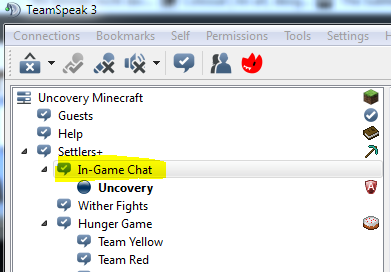I fully understand that people would want to be able to pause a hardcore game and I would like to enable it. The question is how. There are issues of practicability and also of effort required to do it. So here are the options:
- You can exit the deathlands when you are in the spawn-area. There would not be a portal (since I cannot rebuild it every week) but a command that checks where you are. Effort: Small. Practicability: Limited. You would have to come back to the center each time.
- You can exit the deathlands wherever, by command. When you re-enter, it will teleport you back to the place you were. Effort: I am not even sure it’s possible. There is a risk that it would teleport you always to the surface. I can try surely and see how it works. Also, this version would require to check for your health. I don’t want people to bail on a fight. Practicability: 100% – if possible.
So what I will do now is to implement version 1) since version 2) would require 1) to be in place anyhow (i.e. a command). Let’s see how that works and then see if version 2) is needed and possible.