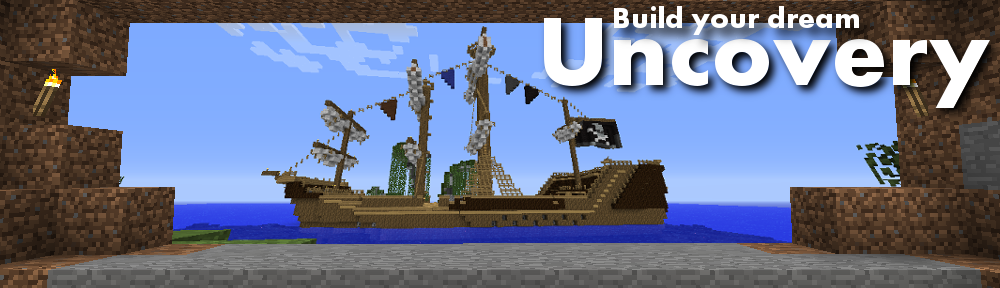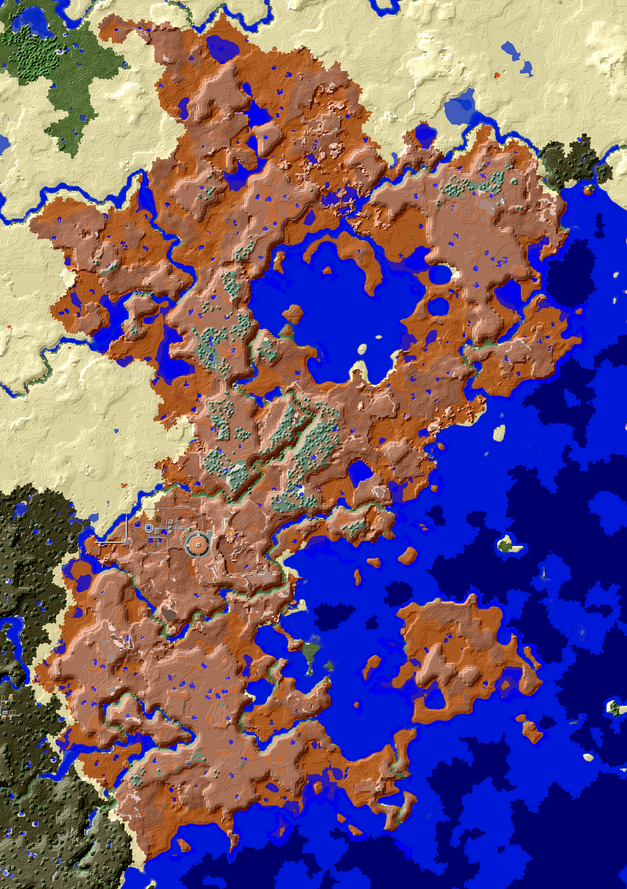I have seen some days ago on reddit a post on how to permanently trigger redstone lamps with an arrow and a pressure plate.Today a user asked me if it was OK to use that.
I won’t give instructions here but it relies on an arrow being shot so that it will never despawn and permanently sending trigger commands to the pressure plate. These contraptions create entities (the arrow) and permanent action on the server, which both create unneccessary lag.
So I am asking you to generally NOT do anything that looks like a “cool hack” but stick to standard minecraft behavior instead. If you are in doubt if what you are doing is standard minecraft stuff, please either check the minecraft wiki or post it to the forum and you will get an opinion on it. If I discover heavy abuse this might result in a ban.