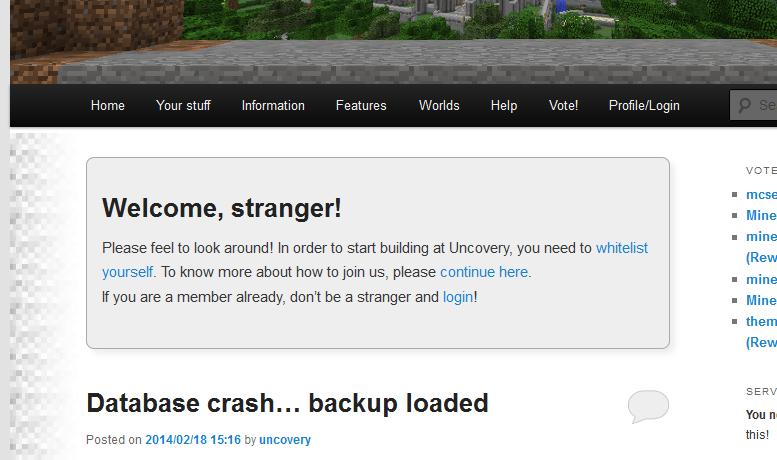I have created a code that displays the complete in-game help on the website. Please see the list of commands here.
Category Archives: Announcements
Lot move enabled, city future DOOMED!
With Azkedar’s help, the copying of a chunks in the world to a different location is now finally fixed! This means that we can (finally) copy flatlands lots over to other locations. The functions in the lot manager have now been re-enabled.
Also, as some of you might remember, when we created the kingdom, we discussed how we can make finished kingdom builds available in creative mode so people can see it.The solution proposed at the time was to create a new world with creative mode with a copy of the kingdom builds where users can fly around and look at stuff. The issue there was that it would be essentially the same as the city. We would have 2 worlds for exactly the same purpose. Why not just one? So the plan was to make a new world for the finished kingdom builds and copy the city over there as well, the “new city”.
So far, we always copied finished stuff to the city, but Rome was already a challenge since the copying was done in-game with WorldEdit, block by block. Copying even larger builds like the whole city somewhere else was impossible. Now with the working chunk copy tool, we can copy huge areas to new locations in the blink of an eye. This gives us the following possibility:
We can have a new creative world with all finished kingdom builds and all city builds in one world! The goal is to have a carbon copy of the kingdom and find free lots and locations to copy city builds into. The recently created draftlands is the perfect location for that.
So what will happen next?
The new city and the kingdom have to stay in sync. We cannot put something in the new city that might have to be overwritten later because someone built something amazing in the kingdom that we want to preserve. So for every place that we occupy in the new city, we also have to occupy in the kingdom.
First of all, I found a location for Rome on one of my kingdom lots and copied it to there. I will now find more places (free lots that I will occupy or those that I own already) for the remainder of the city builds in the kingdom and move them over, too. Then, I will copy them 1:1 to the draftlands so people can fly around there and see them. Once the city spawn and everything is in a good location, I will rename the draftlands to “city”, move all the spawn points, portals etc there and remove the old city world.
How will this affect the draftlands World-edit based building? Not at all. People will still be able to test their builds there – as long as they are not finished. Once a build is declared finished, I will take over the respective draftlands (=new city) and kingdom lots and thus disable further changes.
[Update]In that process, it is likely that I will expand the kingdom to accomodate all the city builds in an appropriate environment[/UPDATE]
Command structure changed
I have introduced a new command /whereami, which gives quite technical information about your current location. This is good to take a screenshot of if you are reporting information about issues to me.
I had the /who and /where commands so far, for lack of a better place in the “mod” plugin, but I have now enough commands to make a new plugin to host these, the “info” plugin. So the help for all the commands can be accessed with /info
There is another new command now, /settler <username>, where you can tell someone how to become settler. It’s very similar to the /website command where you direct people to look for help on the website.
There was a conflict however with the existing /info command that showed help for the shop. The command was renamed to /shopinfo
New page headers!
I have decided to make a page header that appears for all users, depending on their user level. These are supposed to guide new people faster to the whitelist and settler applications and to give additional info on user relevant items (outstanding votes, new settlers etc).
Here is the header for not logged in users:
And here is the header for guests: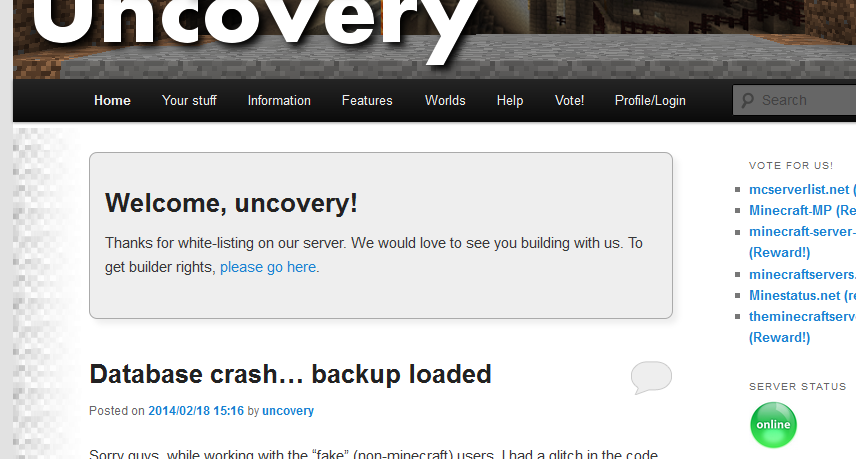
I also renamed the “Access” menu to “Your stuff” and the “About” tab to “Information”. The “Your stuff” tab now contains everything where you can interact with the website to change your contents directly, such as the Story Admin or the user votes.
I will try to make more changes along those lines. If you want to see contents for yourself in this box such as you see when you login to the game for example, or stuff that is currently in the sidebar, please let me know.
Database crash… backup loaded
Sorry guys, while working with the “fake” (non-minecraft) users, I had a glitch in the code and that forced me to re-create the complete wordpress database from backup (from 15 hours ago). This means that all comments and forum posts since then are gone, including all users who registered since then. I will try to fix this but I am not sure that I can recover all users. The posts and comments are gone for good, all other stuff (specially what concerns in-game items) are fine and untouched.
Sorry about that!
Prank sales – remove them now!
I would like to remind all of you that prank-items in the shop are a no-go. This here is the list of the most expensive items in the shop. While I know that some of the items are actually valuable, and some of the users not here anymore, there are clearly some prank items in there with ridiculous prizes. And remember, this is only the tip of the iceberg. There are tons of others.
I will leave this post here as a reminder for some time and expect everyone to review what they are selling. If I find these items still in the shop when I check next time and see that the user has been online in the meantime, I will make a decision of either subtracting the charged amount from the user’s accounts (even if that means they will go into negative values) or to just ban the users if it turns out to be a pattern.
Damaged items in the shop
Would anyone buy damaged leather, iron and gold items as they come from mob drops from the shop? And if so, what damage % would you still buy? I am asking since there are some of those in the shop and I wonder if those are a nuisance or acceptable. If not, I would block a certain % damage from being added to the shop. So let’s say someone tries to add something that is more than 50% added to the shop it would not be possible. I would do that then for everything however, including enchanted diamond picks…. so it’s all or nothing.
Opinions welcome.
Making Uncovery a better server
I have thought a fair bit recently about the server and it’s ‘performance’ if you can call it that. What is a good indicator how well this server is run? What makes people stay? How to measure how good we are?
One part is how many new users we get. And that made me think about the settler test and the application process. While, in the past as well as today, we always had a steady number of users trying to connect to the server, we used the whitelist as well as the settler test to weed out the jerks and griefers. This principle is however nothing else but a bouncer. Instead, we would rather need to have a membership manager at the door. Not someone who kicks out the obvious jerks and possibly also offends some nice people in the process. But someone who kicks out the obvious jerks and helps the others to overcome the obstacles as easily as possible, while being still strict enough.
This is why I have been changing the layout of the settler application recently, and will probably continue to work on it in the future. There are two ways to go: Either we make it so hard that users have to learn all rules by heart before they can even set foot into the server, but then having hardly anybody join, or make it so easy that we get to ban a large percentage of those who join. It will be a challenge to find the right middle.
In order to measure the success of the application process, I added a new chart to the bottom of the Users page. There you can see on a monthly average how many % of users that registered in the respective month converted to Settlers. So the higher the number, the better it is. At the same time it shows how many % of registered users (Settler or Guest) were banned. The less, the better of course. It is a good indicator to see that the Settler ratio climbed in February from 30% to 40%, I attribute this in part to the changes in the settler application.
If anyone has ideas how to make the settler test better to understand while still teaching users the basics about the server, so that they need to read as little as possible and ask as few questions as possible to get their desired lot and not violate and rules, I am always open for suggestions.
[Update] I would love to always hear what new users ask the most so we can add better help for that. I now for example added a message to each settler when they vote that tells them how to do /withdraw @lottery. We can always improve help in-game that allows people to ask fewer questions.[/Update]
Today’s upgrades
Please see the latest upgrades from the voting system:
- phantomwes (from Citizen to Architect)
Congratz and thanks to all voters!
Today’s upgrades
Please see the latest upgrades from the voting system:
- Will_Larson (from Citizen to Architect)
Congratz and thanks to all voters!
Lot movement bug
I found some bug in the code to move lots from one location to another, so the flatlands resets to alternative lots will not be executed until we fix the issue.
New kills-database for empire & kingdom
Elders can now lookup kills in the empire and kingdom to track down farm-raiders on a handy new database page. Please make sure that you do not distribute bans for a single cow already….
Kingdom lot future
Regarding the future of the kingdom lot, there are a couple of points due to recent developments:
I have read somewhere that people were wondering if we should expand it since there are few larger open areas free. So for anyone who considers getting a larger kingdom lot, please note that there are currently the following areas open for purchase as 2×2 lot clusters without significant water:
- M6-L7: Nice forests, a bit of desert, a river and a harbor
- D3-C4: A nice lake in 99% ownership of the lots, snow can be removed. Harbor and a potential to expand even further to D2-C4 (3×2)
- P12-O3: While a lot of swampland, relatively independent area and easy to flatten out with dynamic landscape
Further, with the Draftlands now being enabled to import kingdom lots, I am waiting for the first people to try out the feature and use it for planning their kingdom builds. Once we see how that works, I am fine to expand the access to the draftlands to Masters.
Since now the chunk-copying works fine, we can soon merge the city with the draftlands and then have a creative world where finished kingdom lots can be looked at in creative mode.
Lot Manager fully functionional now!
The lot manager is now fully functional! You can now:
- Abandon or reset 1.2.1 Empire lots
- Gift or Refund Kingdom lots
- Abandon Skyblock lots
- Abandon, Reset flatlands lot or change them into 2 new lot types (Island and hollow)
- Reset the draftlands lot or import the current kingdom lot
And of course change memberships, snow-fall, ice-forming etc.
What can you do?
You can propose new lot formats that you want to see in skyblock and flatlands. If you build them, I will happily include them in the list!
Settler test proposes lots now
A lot of users have been picking lots blindly over the past by picking the ones on top of the list and then ending up with A-row lots. They then complain that the lots are too far away and rage-quit.
So I have now inserted a calculation into the settler test how far a lot is away from spawn. It assumes about a minute to cross one single lot. So every empire lot now shows how long it will take (up to 22 minutes) and also lists the 5 lots that are closest to spawn with their images. It further pre-selects one of them in the dropdown:
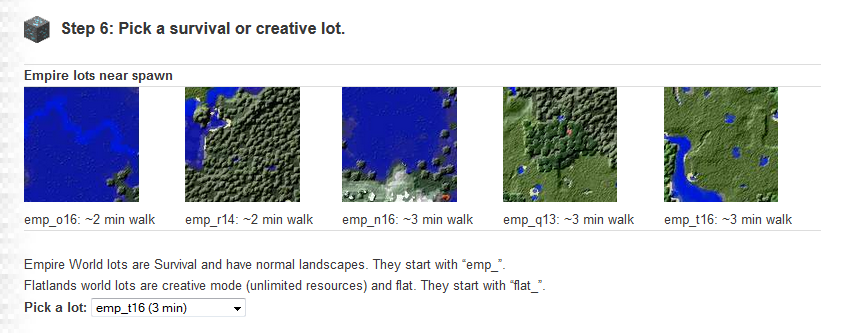
I hope this will reduce the amount of people who give up before they ever set foot on their lot. If you have a more accurate time how long it takes to walk over the map, I am happy to hear proposals.
I also changed the answers for the quiz question “How do you get to your lot” to
- I try to walk there after the test as a mortal settler and die 50 times
- I walk there now, as an immortal guest
- I beg the admin to teleport me there
Further I reworded the whole explanation to make it more crisp and down to the point. I hope this will encourage more people to actually read it.
I hope this will increase out conversion rate from Settler to permanent user a bit. It should also help to cluster people around spawn a bit more, and to make people think for what reason they pick what lot.
Skyblock solution
I have done some investigation regarding the Skyblock system. To recap: If people are supposed to do building challenges with little resources, we need to prevent cheating by a moving goods from an easy challenge to a difficult one. This means that one has to prevent people who are in a challenge to visit other lots, most of all those who are not part of a challenge.
In the darklands we have the solution that people simply cannot teleport at all. We introduced that also to enhance the survival aspect. I can understand that preventing any and all teleportation in the skyblock is a strong hammer, so I have looked for alternative solutions.
There is another feature that we so far have not used. It’s a worldguard flag that prevents entry into a lot for non-members. I have tested it and it works reliably with all teleport commands. If we block people from adding other members to their challenge lot, nobody can visit the challenge lots except the owner. To prevent the owner of a challenge lot to visit other lots, we would have to set all lots in the skyblock with this flag.
So the consequence would be that if you want someone to see your lot or cross it even, you would have to give them member status. so while before you would allow someone to use your spawner or cobble generator, you would have to give them access to your complete lot.
From my perspective this should be still an acceptable solution, but I would like to hear opinions on it. The issue is that I am REALLY reluctant to open another world for this. We have only a lot occupancy of below 25% and roughly 30 users per world. If we really needed another world for this feature, I would start downsizing the skyblock, aether and the flatlands massively since they are the least used worlds. My worry is that there are only a handful of very active users of the skyblock anyhow and I would think that the new feature I am planning would change that.
Skyblock challenges: Setup
With the recent updates to the lot manager, I have now everything in place for a new system: Skyblock challenges!
What is it?
We currently have one skyblock type available. You play it until you lose something important or until you get bored with it. The new system is more like a level-based challenge. There will be several types of skyblocks, each with a level number 1-10 etc. Each type is harder or has a different challenge than the previous one. In order to be able to play a higher challenge, you need to finish the previous one. “Finishing” a challenge is achieved by acquiring a predefined amount of a certain item and submitting it to the system. Once you have done this, you can try the next level.If you fail, (by dropping something etc) you need to try again. Challenges can be time-based and amount-based.
Since there is a risk that someone from a easy challenge hands over items to a harder challenge user, we will have to disable lot warping and teleporting in the skylands just as it is now in the darklands. Also, all lots will have a wall around them to prevent people from jumping over from one lot to the other. This will of course affect the existing skyblock players, but I hope there is understanding for that. So people will be able to warp to their own lot, but not to others.
For example:
- Level 1: You have the default skyblock setup; Gather 100 cobble.
- Level 2: Same setup (you start from scratch): Gather 100 cobble in 15 minutes
- Level 3: Gather 100 saplings
- and so on… there can be dozens of those, See some ideas here: http://pastebin.com/qeTcReZ4
- We can have a race for challenges. Everyone is measured how long they take to finish a challenge. Who can get a certain item in the shortest time? (a.k.a the skyblock olympics :)
How can you help?
I need proposals for skyblock setups and challenges. It would be great if you guys can take a look around on the countless other skyblock servers to see what types of setups they are using. If you have an idea, please submit it on this spreadsheet. Please add your username so we can credit you.
Opinions?
Is this something you would play? Would you be willing to restart the skyblock to get the next challenge? I initially thought that each challenge should start from scratch. Another option would be to have only certain levels start from scratch and others can be done on the same block (e.g. farming carrots and pumpkins from the same block, for mob farming you need to start over, time challenges are always from scratch)
Server icon decided!
![]() I have now picked the server icon created by silver82! Thanks a lot for all who submitted suggestions and commented!
I have now picked the server icon created by silver82! Thanks a lot for all who submitted suggestions and commented!
Donator status for vanity titles fixed
I have now fixed the donator status for vanity titles. So if you set a new title from now on, it will receive the ++ and + in the end to indicate your donator status properly. Old titles will remain as they are without the ++.
Flatlands & Draftlands lot options now available!
Thanks to Azkedars help, you can now reset your flatlands lot to 3 different options:
- The normal flatlands
- the “tech-lot” with hollow underground and 5-block markers (like lot flat_c20)
- a lonely island! (like lot flat_d20)
The draftlands lots can now be reset to the current kingdom lot equivalent! In respect to additional options for the flatlands, I will be looking for more different lot types to build. If someone wants to make a lot with an underground nether world from 0-60 block height, that would be a great thing to offer too.