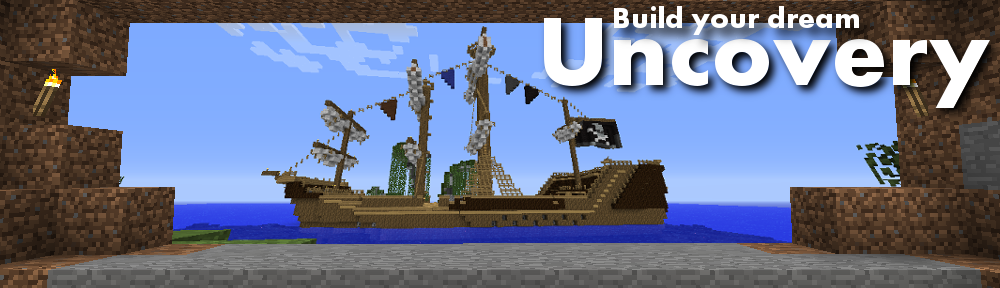I was addressed by some users because their inventory was reset during the crash and they lost valuables in the process. We have an entry on the FAQ page regarding this, and it states:
14. I lost something during a crash/death/theft/whatever, can you give it back to me?
No. I cannot. I cannot verify what you had before and I don’t hand out stuff. If you had bad luck, that’s what you will have to live with. If someone tricked you, same. If there was lag, a crash even. I only refund if there is a bug in the system that I can 1:1 trace and know what you had before, what you lost and why.
I understand that some people might have lost several days of work. But please put this into perspective:
1) I have put thousands of hours over the last 3 years into the server and some hardware or software error is making it crash just like this. After all the work, I had now spent 2 full days to restore the server twice for you to play on as best as I can and to find and fix the issue. So far, I could narrow it down, but nothing is fixed. I have chatted with tech support for 3 times over an hour and spend 2 hours in waiting lines for it. The biggest achievement so far is that I know the server might go offline again from the same reason, but it won’t crash anymore.
2) I have been, since 3 years now VERY strict on the rule above. If I can trace back what you lost, you get it back. The inventory losses cannot be traced back. I have written about this issues with inventories specifically on this page. The moment I start refunding stuff from crashes without being able to trace back what happened, people will come running for refunds because they fell in lava. Then we can convert the whole server into a creative mode and hand out stuff. I will not do it. If I have to carry a risk when the server crashes, maybe you can do so too. I am sure you guys understand.
If you lost something really huge, talk to the other people on the server, I am sure there will be enough kind people around to help you get your stuff back.